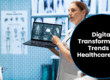As you browse the app stores, you notice that many app names contain the term “lite.” From experience, you know that lite mobile apps are abbreviated, slimmed-down versions of more feature-rich paid apps. Now that you’re overseeing the development of your company’s new app, you’re wondering, would it be beneficial to offer a lite version?
Lite iOS apps are rapidly gaining popularity, according to a 2017 article detailing a study of the Apple App Store’s fourth quarter downloads and sales. Further, if you look to Google Trends, interest over time of “lite apps” has increased dramatically.

But how is a lite app different from a typical mobile app? And why would you want a lite mobile app at all? These are important questions to consider now that you’re developing your own application.
What is a Lite App? Do I Need One?
Lite apps fulfill two basic functions. First, a lite app may be a pared-back version of a large app that requires lots of memory, giving users basic functionalities without the clutter. These lite apps are typically less than 1 megabyte of memory, and many are designed to accommodate slower 2G, 3G and 4G networks in areas with poor connectivity.
Facebook was one of the first mobile app industry heavyweights to offer a diluted version in 2015. Many others have followed Facebook’s lead in recent months, offering apps that accommodate users who may otherwise avoid or delete the app due to a lack of available device space.
The other type of lite app is a basic version of a more complex paid app. In this app monetization strategy, the lite mobile app is designed to engage users and prompt them to purchase the full version. The goal is to provide a taste of the full app with some basic functionality, but many of the best options and capabilities are reserved for the paid version.
What to Consider When Developing a Lite Version of an App
Deciding how to approach a lite app can be challenging. There are many different strategies, and your developer can provide recommendations. But ultimately, you must carefully consider the decision relative to your unique objectives. Be sure to weigh the following points:
- Understand why you’re offering a lite app, then devise your strategy. Your strategy for creating a lite app will differ depending on your goals, so it’s essential that you know precisely why you’re offering a lite version. Are you giving new users a taste of your offerings with hopes that they’ll download the full version? Or are you targeting existing or former users who might uninstall your full-featured app because it occupies too much memory or utilizes too much data?
- What are the most popular features? Leverage mobile app analytics to determine which features are most sought-after amongst your target audience. If you’re offering a lite app to promote purchases of the full-featured app, then you’ll want to offer only a portion of those features/options in the lite version, leaving the best tools and functions for the paid application. On the other hand, if you’re developing a lite mobile app to accommodate users with limited device space and/or slow connection speeds, you’ll want to include the most popular functions and features while cutting out graphics and elements that occupy lots of memory. Another option is to create multiple lite versions of your app, each with one primary tool, feature or function. This can work for both main strategies.
- Is the lite app useful? It’s essential that the lite version of your paid app is, in fact, useful. For instance, if you have a lite alarm clock app, it would be frustrating if the developer disabled certain settings so the alarm sounds at a low, hard-to-hear volume. Instead, you might give users the default, full volume alarm, but you could reserve recurring alarm settings, multiple alarms and a broad range of alarm tones for the paid version. It can be a fine line, but you want to avoid a scenario where you’re frustrating the user by holding back on features that would make the app truly useful. Your free lite version should be good, while the paid version should be even better. In the case of a pared-back version of a full-featured app, avoid taking away too much functionality. Feature-rich apps can benefit from the release of multiple lite versions, each focusing on a specific tool. For example, a Photoshop-type app could release multiple lite versions: one for photo cropping/rotation, one for color correction and one for collaging.
- Are you showing users how the paid app is better? Work with your developer to integrate elements that show the user what they’re missing if you’re using the lite app as a tool for promoting app purchases. You might have a menu with some items grayed out, or some tools or options could be grayed out and marked as “premium.” The user will see precisely what they’re missing and they get a greater incentive to make the purchase. This strategy is not relevant if you’re offering a pared-back version to users with limited network speeds and a lack of memory space, though.
Lite mobile apps can be very useful for driving app sales and promoting greater usage rates amongst individuals who would otherwise uninstall due to limited memory space or slow connection speeds, as well as motivating people to buy the full version. But whatever approach you utilize, it’s vital that you work with an experienced mobile app development company. Dallas-based developers with 7T have designed and developed dozens of apps, including lite versions of B2C apps, B2B apps and enterprise applications.
Thanks to our open source app platform, STAX, 7T can slash development costs by upwards of 35 to 40 percent in many cases. Our developers create customized mobile apps for clients in many industries and niches, including manufacturing companies, the healthcare sector and companies in Houston’s energy corridor. Contact us today to learn more about our service offerings.