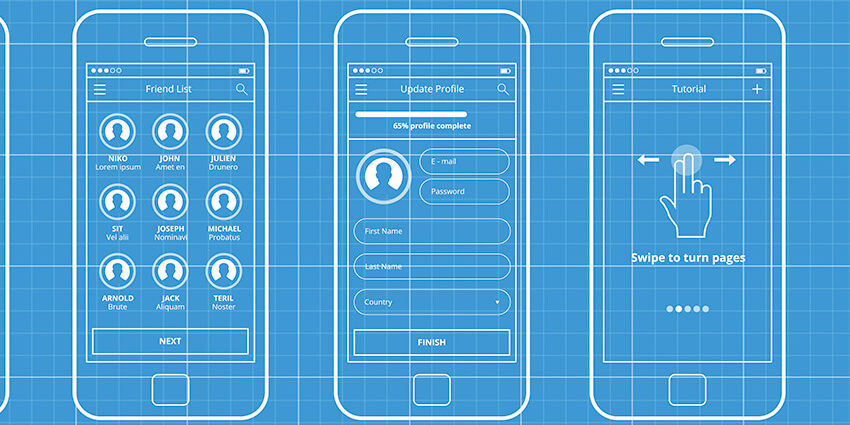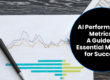It’s important to keep the big picture in mind when designing a mobile app for your business—an overarching strategy is vital to an effective, user-friendly app. But the details are no less important, as they contribute significantly to the success of the app in terms of both popularity and usefulness.
Some of those details can be easy to overlook, so we’ve put together a list of the top mistakes to avoid when designing an enterprise mobile app. Keep the following in mind as you work through the app development process, and you’ll end up with a more polished finished product.
6 Things to Keep in Mind When Designing Your Business App
1. Don’t start work until you have finalized a flowchart. You may have a clear picture of what you want your mobile app to do, but work shouldn’t begin until you have mapped out a flowchart detailing every step of the process users will go through. What pops up when the app is first loaded? What choices do users have at that point? What happens when they click each one of those? And then what happens next? Map out the branches for each choice, down to the very last screen.
2. Don’t underestimate the importance of graphics. Graphics are a large part of what makes a mobile app user-friendly and appealing. Skimping on image quality is never a good idea. Rather than starting with low-resolution graphics, begin with high-resolution images, and then scale down as necessary, to ensure consistent image quality on mobile devices of every size.
3. Don’t forget to leave fingers enough room to tap. It can be tempting to try and fit as much as possible onto any given screen, but it’s always better to keep apps clean and simple, with large hit areas so that users can easily tap choices.
4. Don’t go overboard with intro animations. Beginning a user’s experience with your app with a short intro animation is fun, but keep in mind the fact that the animation won’t just be there the first time they use it, but every single time. Since the animation can’t play until the app has loaded, it essentially delays the user from accessing your app every time they open it. If you do include an intro animation, it’s important to make it short and snazzy enough that users won’t mind being made to wait.
5. Don’t keep users in the dark. Be sure to include some sort of loading or processing graphics that display when your app is working, so that users aren’t left staring at a blank screen and wondering whether there has been a glitch. A progress indicator is even better, since it makes wait times seem less interminable.
6. Don’t assume the app is user-friendly. To you, your company’s app may seem intuitive and simple to use, but those developing an app are usually too close to the project to be objective. Let others outside the development team try the app out as well, to see if it is as user-friendly as it seems to you.
By keeping details such as these in mind throughout the app development process, you’ll ensure that your mobile app will be truly user-friendly.
If you are looking to develop a mobile app, the team at 7T is ready to help. Our team has great experience leveraging cutting-edge technologies in our custom software and mobile app development projects. Additionally, our developers are experts in creative UI/UX design, mobile security and mobile analytics. We can help your business find the perfect mobile solution to fit your needs.
Based in Dallas, 7T maintains regional offices located in Chicago and Houston. To discuss your development project, contact the team at 7T today!