Many of your app’s users can relate to the following scenario: “I launched an app I use all the time and it seems it was updated overnight. Now, all the screens I’m used to seeing are unfamiliar-looking. Things aren’t where I expected them to be and I can’t seem to find the features I always use. Sure, it looks a bit fancier, but now I have to re-learn where everything is again. I’m so frustrated that I just want to delete the app now.”
It goes without saying that you don’t want one of your app’s users to feel this way. But at the same time, you need to be able to update the design and UX of the app. We design, test, and optimize apps for a living, and this is one of the areas we’ve spent the most time focusing on: How do you update your app while minimizing the app uninstall rate (aka app deletion rate) of your users? This question applies to B2B apps, B2C apps and internal apps utilized by your employees.
The price of the problem? Well, you know how much you’ve spent to build and market your app. If your app is used by your employees, you can calculate the cost of training them to use it, too. Considering that 77% of people delete apps within 72 hours of installing them (90% by the 90-day mark), app deletion is an expensive issue.
Fortunately, we have solutions.
Include a Guided Tour to Introduce Users to the New UI
Work with your mobile developer to integrate a virtual guided tour for users who wish to become acquainted with the app’s new UI. This tutorial can be configured to pop up until it’s manually dismissed, ensuring it’s available until each user decides they no longer need it.
This tutorial feature can be modified slightly to introduce people to the interface following a new download. This holds the potential to decrease the sky-high app deletion rate amongst new users.
Minimize Confusion With a Phased Implementation of Updates
App developers and designers can sometimes be at odds. What’s ideal in terms of functionality may not be ideal in terms of aesthetics (and vice versa). But when making major updates on an application, developers and designers must collaborate with project managers to ensure the roll-out causes minimal user discomfort.
Aesthetics are an important element of your app’s UI, both for branding purposes and overall engagement. And while you may be tempted to perform a complete and total overhaul in one fell swoop, you must use caution as it can be quite jarring to be confronted by a UI that looks totally foreign. This problem is compounded exponentially if you make dramatic changes by adding or eliminating functions and features.
It’s best to use phased implementation if your developers are performing major overhauls. For example, in one update, you may roll out a new logo, new color scheme, and other aesthetic alterations. So the app will look slightly different, but it will function in a familiar way.
In the next update, focus on adding new features and functions. By this time, users have become acquainted with the new appearance of the app, so it’s less overwhelming if they’re confronted by a new tool or functionality. In fact, in these circumstances, most users will enjoy trying a new feature!
If dramatic architectural changes are required for an app, your developer may issue an additional update to avoid a scenario where you alienate, frustrate, and ultimately lose users.
Also, if you expect there will be any downtime as you implement the new version of your app, consider posting a prominent alert or notification on the application’s UI. This is especially important for utility apps. If your app is unexpectedly unavailable, you risk a scenario where users head to the app store to find a substitute. That’s risky for apps that have lots of strong competitors.
Lower Your App Deletion Rate by Allowing Users to Revert Back to the Old Interface
A final option it is to give users a prominent button that allows them to revert back to the old, familiar user interface. It’s vital that they’re allowed to access the legacy version until they’ve had a chance to explore and utilize the new and improved release.
The ability to revert to a legacy UI is especially important for utility apps that serve as tools or resources. With this application genre, you’re fulfilling a need or performing a key function. If you’re unable to meet that need on demand, users may be prompted to download a competitor’s app. The chances of this happening skyrocket if they experience frustration due to an unfamiliar post-update UI.
Once you implement this “revert” button, your app developers can collect data and analytics on how many people are still using the legacy interface. It’s not uncommon to retain the option to revert back for a number of weeks or even a few months. Generally, you should preserve this capability until you reach a point where it’s rarely utilized.
In sum, if you want to reduce your app uninstall rate, UI and UX matter. When you’re modifying your app, you need to be able to rely on a data-driven development team that understands how your users interact with your UI.
At 7T, we like to take a collaborative approach by getting into the mind of your users and predicting how they’ll interact with your interface today and in the future. Additionally, our developers are experts in creative UI/UX design, mobile security and mobile analytics.
Based in Dallas, 7T maintains regional offices located in Chicago and Houston. Contact us to learn how we can help your app achieve an exceptionally low app deletion rate.