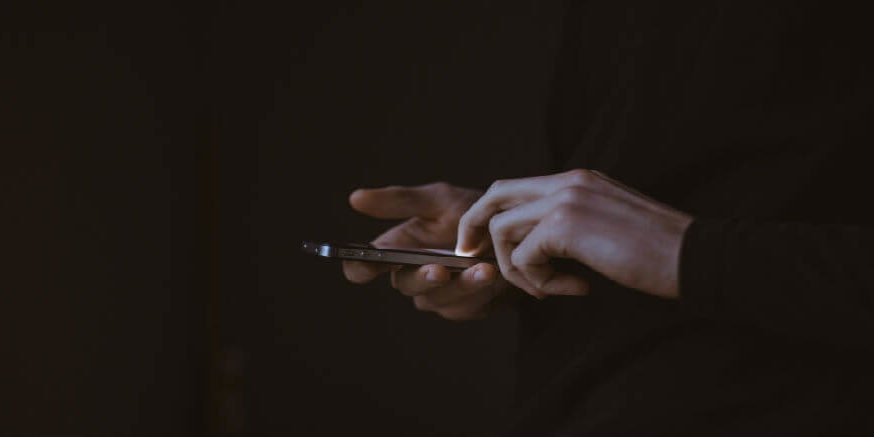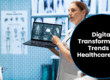You spent months perfecting your mobile app, working with developers, QA testers, beta testing groups and dozens of others to ensure a streamlined, engaging user experience (UX). You thought your development team created a user-friendly app and that you knew which features would be most popular. But now, you’re getting negative feedback about the app’s user-friendliness and its architecture. Comments like, “It’s hard to navigate,” or “the app’s architecture is confusing,” are vague yet important to understand. So how do you dig deeper and work to identify specific problem areas?
This is precisely where user path analytics are useful. User paths refer to the actual “path” that an individual takes as they travel through the application’s user interface (UI), and they can offer some key insight into UX. This information allows you to place yourself in the user’s shoes, identifying pain points and correcting deficiencies as you optimize your app.
Why are Mobile App User Path Analytics Important?
Analytics data for user paths can be combined with some other key pieces of information (like time spent on each page, total time spent in the app and uninstall data) to get an accurate picture of how users are interacting with and traveling through your app.
Consider these common scenarios and how they would be represented in your analytics:
- A person downloads a new mobile app, but the UI is clunky and unrefined. The user spends a lot of time flitting from page to page. Ultimately, the individual gets frustrated and uninstalls the app. In this case, your analytics would reveal a large number of page hits, with just a few seconds spent on each page. The user path will appear disorganized, and the user’s final action will be an uninstall.
- An individual launches the app and visits several pages, spending a fair amount of time in areas that constitute the primary sections of your app. In short, this person is using your app exactly as it was intended! Your analytics should reflect this, with lengthy visits to key areas of your UI. You can look for super short page visits to identify pages that are primarily serving as “throughways”—a means to an end. Whenever possible, these throughways should be eliminated in favor of providing the user with a more direct route to their intended destination. This type of data can also reveal which pages add the most value to your app and which areas could be skipped over with a shortcut or eliminated entirely.
- A user logs into an app to perform a specific task. The app offers several tools or functions, but this person is only interested in this one capability. Your analytics would demonstrate a laser-focused path to this specific area of the mobile app, with the user simply passing through other pages en route to their destination. And if your analytics reveal that this user path is fairly common, then it may be beneficial to create a shortcut!
User path data can offer some useful insights about the efficacy of your app architecture and which features are most popular. This info is especially helpful for improving and updating your app. You can explore the following points.
- Identify ways to streamline common user paths, restructuring to eliminate the number of instances users encounter pages that serve only as “throughways.”
- Determine which areas of your app are most visited and sought-after by actual users.
- Evaluate the engagement level in different regions of your app, which will help guide your future development and expansion efforts.
What Data Points Should You Collect and Analyze?
Google Analytics for Mobile Apps can offer lots of insight, but the data tends to be scattered through a few different areas. Often, the most useful data comes from custom-built analytics-gathering tools that compile all the relevant data into one location.
If you decide to work with your app developer to create a custom data collection interface, you’ll want to ensure you’re gathering key pieces of information such as:
- User path funnel data, showing what areas of the app were visited and in what order;
- Timeframes for each page visit, indicating how long a user spent on a given page;
- Total time spent in the app per visit; and
- The user paths for individuals who end up uninstalling the app.
These critical data points will allow you to paint a more accurate picture of how your users are interacting with the mobile app’s user interface.
Before you hire a developer, make sure your selection criteria includes an expressed capability to integrate analytics collection tools and past experience interpreting this type of data to ensure that your future app updates are well-informed and strategic. You also need a developer who will take the time to understand your target audience and how they will interact with the UI; this enables them to create an app that is both engaging and effective at achieving your objectives.
At 7T, we provide you with these advantages and many others as we create dynamic, innovative apps that engage your users in meaningful ways. We serve clients near our offices in Dallas, Houston and Austin, and we also work with clients nationwide and even worldwide. Contact us today to discuss your project.