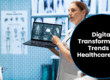After months spent planning your company’s app development project, you’ve finally received the green light to proceed. But after speaking with some development companies, you’ve discovered that the cost and timeframe of the project will depend on the application’s specs. Now, you’re tasked with determining exactly which app features and functions to include; only then can you get an accurate price quote and timeframe.
You’ve been discussing this mobile app for months, but now that it’s time to take action, you’re unsure which features and functionalities should be included in the user interface (UI). And for the app functionalities you are certain about, you’re wondering whether you should implement them in the beta version or a subsequent update.
So where do you begin? How do you choose the right mobile app features for your needs? Well, you should develop a list of features and functionalities, with bullet points or a step-by-step overview of how users will interact with the more complex app elements.
Select Your Mobile App Functionalities by Thinking Like the User
It’s best to start by putting yourself in the position of the user. Take some time to really think about why people will be installing your app and how those people will interact with the UI.
A step-by-step approach is beneficial when developing your mobile app features and functionalities list, so consider how individuals will progress through the app’s elements. For example, with a social media app, users first encounter a login screen where they can sign in or register for an account. From this page, existing users can login and access a newsfeed-type page, while new users will be prompted to enter their information and configure their account and profile settings. Once existing users have reached their newsfeed, they’ll want to access a private messaging interface and an area to post text, images, videos and links. And as a social networking app, you’ll need to include a feature that allows individuals to follow/friend and block other users, in addition to liking, sharing and commenting on others’ posts. Social apps also require reporting capabilities in the event a user posts offensive materials.
Many developers will prompt you to write out the steps a user would take when using an app or a specific function within that app. This can be a wonderful method for placing yourself in the user’s shoes.
Find (and Explore) Apps With Similar Features
Most apps are not reinventing the wheel and even the most innovative creations have similarities to existing mobile applications. So take some time to download and use apps that are similar to what you’re seeking to create. Again, it’s critical that you think like the user and gain a firm understanding of how they’re going to interact with the app interface. As you explore the interface, make note of the following points:
- Is a login or account required?
- What steps are involved with using a feature?
- Can all users access a particular feature?
- What hardware is required to perform a specific function? (i.e., the mobile device’s camera, GPS mechanism, speakers, etc.)
- What do you dislike about the similar app’s user interface? How could you improve upon it?
- What do you like about the similar app’s user interface?
Finding a similar app (or a single function/feature within an existing app) can provide your development team with a point of reference when building your application.
Differentiating Between Must-Have Features and Nice-to-Have Features
When planning your mobile app development project, you’ll need to differentiate between the must-have app features that will be included in the initial release and the nice-to-have features that can be unveiled in a subsequent app update.
Phased mobile development is common, as this approach allows you to gradually build on and grow your application’s user interface while taking user feedback into consideration along the way.
Once you have a list of the features and functionalities you’re going to include in your mobile app, you need to prioritize those items and determine how they’ll fit into your phased development plan. Consider key points such as:
- Will users still find the app useful if I omit a particular feature in the initial release?
- What functions or features need to be in place in order to implement a particular element?
- Are there non-essential features that could benefit from actual user data and user feedback?
In the case of many public-facing B2C apps, it’s not uncommon for the target audience to evolve and change following the initial release. Perhaps you release an app with the intention of appealing to group A, but your new mobile app ends up being far more popular with group B. Such a shift in target audience is often unexpected, so it can be especially beneficial to hold-off on including non-essential functions and features.
Considering Mobile App Security
Mobile app security is a critical consideration, particularly for companies and organizations in the insurance and financial sectors, the social media realm and the healthcare sector. If you’re collecting and stowing personal data, financial information, health-related records or other sensitive info, then you’ll need to implement security measures to protect that data.
Encryption is an important feature, as it scrambles information, rendering it useless if it’s intercepted by an unauthorized third party. Two-factor authentication is also commonplace in these higher risk apps, as this login process requires users to pass through two checkpoints when accessing an account.
An experienced mobile developer can typically offer a security recommendation, helping you choose the appropriate security features for your specific mobile app genre. You’ll also need to consider your own industry-specific requirements. For example, healthcare organizations and health insurance companies must be HIPAA-compliant, while companies that serve EU residents must be GDPR-compliant as of May 2018.
At 7T, we’ve developed a unique military-grade security interface called Brigade. This allows our clients to benefit from 4096-bit encryption and geofencing capabilities, amongst others. Whatever your specific needs, however, you should work with your developer to determine what app functionalities will most benefit your users.
If you’re ready to begin the mobile app development process, turn to the 7T team. We offer a competitive edge to our clients, as we’ve crafted an open-source app development platform called STAX that can slash your development costs and timeframe by as much as 40%. This means you’ll be able to include functions and features you may have otherwise been forced to omit due to budget or timeframe limitations.
7T maintains offices in the Texas Triangle, including Dallas, Houston and Austin, although we also work with clients across the country. Contact us today to discuss your app concept.