ERP software is the “brain” of an enterprise business, with every process and function relying on the information within. A poorly tailored ERP system can lead to overspending on a product that doesn’t provide the requisite value to justify the investment, increasing costs when the entire point of investing in an ERP system is to improve operational efficiency and make scaling more manageable and affordable.
As a result, many businesses look to configure or customize their ERP to ensure it offers all of the functionality they need to properly serve their customers and manage complex, industry-specific backend operations. ERP configuration vs customization, though, is more than just a grammatical question; there are significant differences between the two in terms of both their outcomes and the investment required for each.
To help enterprise businesses determine what they need, this comprehensive guide will cover the following:
- What ERP configuration is
- What ERP customization is
- How to pick the right one for your business
- The best deployment strategy for each
Let’s dive into how they differ, and what makes each option uniquely valuable to the firms that leverage them.
What Is Salesforce Configuration?
ERP configuration is a great choice for firms that have almost all (over 95%) of their needs met by their current ERP platform. It involves configuring the built-in functionality and native settings of your ERP platform to meet your needs with what the platform already has to offer. Configuration is cheaper and simpler than customization, but its capabilities are also more limited.
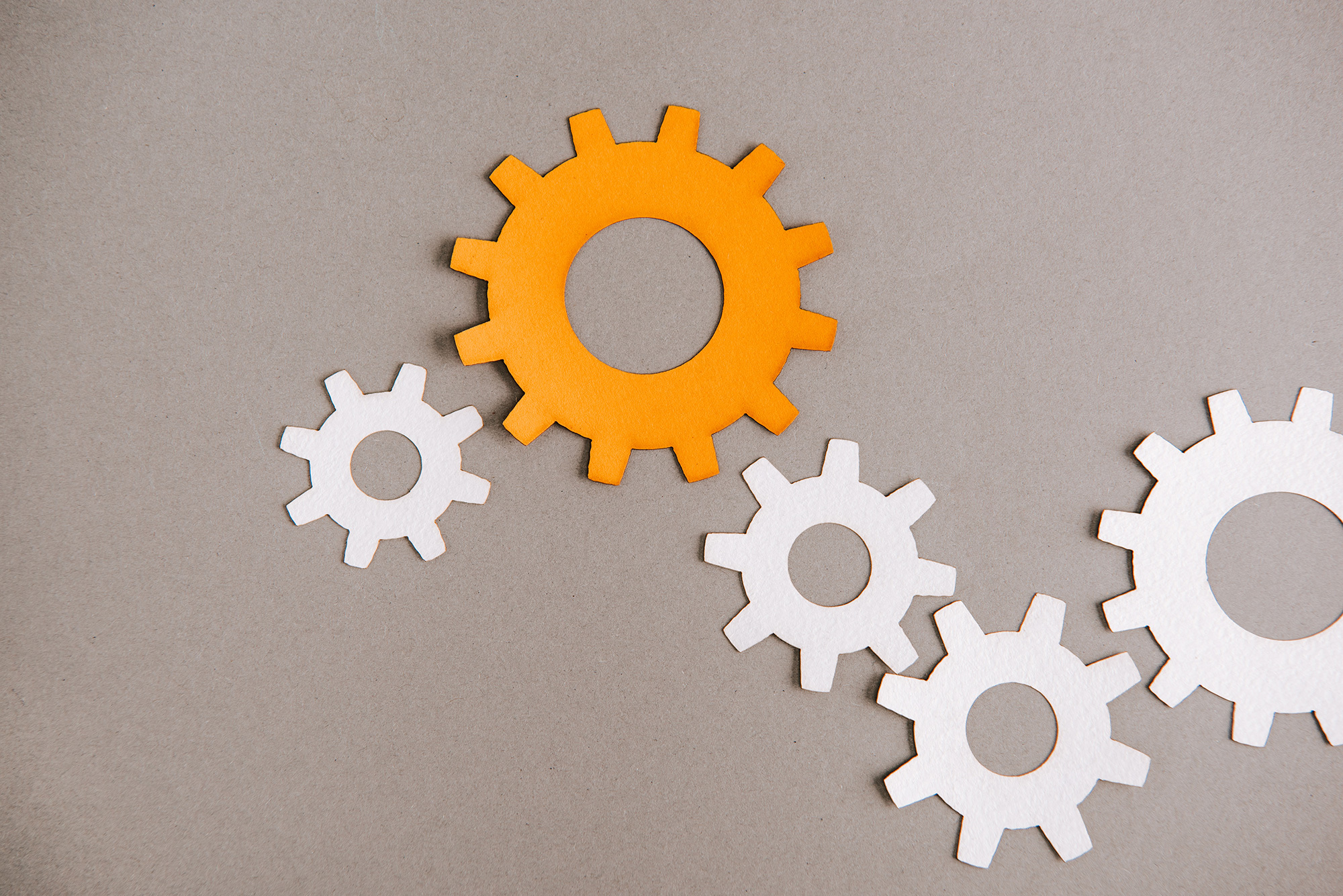
Is Configuration Right For My Business?
| Need | Investment | Outcome |
|---|---|---|
| Configuration is best for firms that can use the platform to meet 95% of their needs. | Easily handled by an in-house team member with training on the platform. | Minimal improvements in feature parameters and interface. |
Configuration accomplishes simpler changes, including:
- Changing user permissions to ensure the right eyes are on each workflow and document.
- Configuring dashboards to ensure that the most important KPIs and datapoints are also the most visible.
- Setting security parameters to improve data security and comply with all necessary regulations.
- Customizing workflows to improve operational efficiency and clearly define employee responsibilities.
This isn’t an exhaustive list of ways that configuration can be used to improve the fit of an ERP system, but it gives an idea of its most common applications and the type of problems that can be solved with configuration alone. While still limited in scope, ensuring you have a team member who’s an expert in configuring your ERP platform can save time, money, and effort.

What Is ERP Customization?
ERP customization is more comprehensive than configuration. It involves integrating functionality from third-party applications or developing new complementary apps for integration, and it requires professional developers who know how to program these integrations. This usually means hiring developers with experience with your specific ERP platform, or experience working on bespoke platforms if your company has developed its own.
ERP Customization Options
| Option | Details |
|---|---|
| Third-Party Integrations | Using API integrations to add the features of third-party apps is a fast and affordable way to get the benefits of an entire software stack within a single platform. |
| Custom App Development | If there isn’t a third-party app that has one of the features you need, or purely using third-party apps would require too many licensing fees, ERP developers can create custom apps to fill gaps in functionality for a higher cost up-front, but with no perpetual licensing fees. |
| UI Customization | Programmers can completely overhaul ERP UIs to ensure it is as user-friendly as possible, even providing a more familiar UI to what staff have used before if there was a recent transition from older software. |
| Improving Built-in Features | Developers don’t always need to integrate or create new apps to improve ERP functionality, as they can also dive into the backend of existing features and functions to improve them. |
Customization is a fit for businesses that have most of their needs met by their current ERP platform, but still have a few significant gaps in functionality that they need filled. If your ERP provides 80-95% of the features outlined in your company’s business requirements document (BRD), consider ERP customization. For more details on creating a BRD, check out our out-of-the-box vs custom development software guide .
Is Customization Right For My Business?
| Need | Investment | Outcome |
|---|---|---|
| Customization is best for firms that can use the platform to meet 80-95% of their needs. | Most likely, businesses will need to pay a programmer or outsource to a custom software company to modify Dynamics 365 properly. | Substantive feature additions and integrations with apps in your current software stack can make or break Dynamics 365’s compatibility with your use case. |
ERP Configuration vs.Customization: Which is Right for You?
If your ERP platform covers at least 95% of necessary features, then simple ERP configuration should be able to bridge the gap and provide you with a solution that works for your business. If it falls into the 80-95% range, it is likely that you will require more comprehensive ERP customization to accomplish your goals.
When your chosen ERP platform provides less than 80% of the features you need, however, custom software development is likely the most valuable and cost-effective option in the long term for your business. Bridging massive gaps in functionality with custom app development or third-party integrations will cost as much as a fully custom ERP platform when both up-front costs and perpetual licensing fees are considered.
The Best Salesforce CRM/ERP Deployment Strategy
If you’re just looking for ERP configuration services, a single expert in your ERP platform is usually enough to tweak settings, set permissions, and perform the other simple configuration steps to ensure you get what you’re looking for from your system.
Hiring software developers becomes necessary when seeking out true ERP customization. We recommend not simply choosing an expert in your platform, but a versatile custom software developer, as they will be able to do more than just the most common third-party integrations. More experienced developers can integrate more complex or niche applications, and even create custom ones when the need arises.
Custom software development teams are even more valuable for firms with ERP platforms that fall below the 80% mark in terms of functionality. Partnering with a robust development team means you can change course if a 100% custom CRM/ERP platform becomes necessary to achieve your goals.
Ground-up development of a custom ERP platform ensures you always have 1005 of the functionality your business requires, and your company will own the platform. This means the IP will contribute to your company’s value, and you’ll never have to pay a licensing fee for continued use.
Modernize Your ERP Platform With 7T
At 7T, we use a “Business First, Technology Follows” approach to create genAI solutions for our clients across countless industries. Our custom-built platforms leverage machine learning and AI technology to deliver significant operational advantages with a robust ROI. Our team will audit your organization’s challenges, often showing up on-location to embed ourselves in your business for a time to understand your needs from a first-person perspective. Then, we’ll architect a value-generating solution to transform your vital processes and meet your goals.
7T is based in Dallas, Houston, and Charlotte, NC, but our clientele spans the globe. If you’re ready to learn more about ERP configuration vs customization, contact 7T today.