Apple Business Manager is a web-based portal that’s designed primarily for the distribution of enterprise apps for business, along with other apps that are intended for private distribution. But those who are unfamiliar with this app distribution channel may have lots of questions, such as, “What is Apple Business Manager?” “Who’s using it?” and “How does it work?” So let’s examine the basics, along with how to distribute an app using Apple Business Manager.
What is Apple Business Manager?
Apple Business Manager provides private mobile app hosting for businesses, private organizations, government organizations, schools and educational institutions, amongst others. It’s a great option for those who have an enterprise app for internal business usage or another mobile app platform that they wish to distribute to a very precise or private group of individuals. Users must create a special ABM account, which is typically verified within 5 days (in some cases, an ABM rep may contact your business for more information to complete the verification and account activation.)
So how do you distribute an app using Apple Business Manager? Well, Apple Business Manager’s app distribution platform works in a manner that’s quite similar to the App Store, except there’s no mechanism for searching the apps that are available via the platform. Instead, the app download and installation page is accessed via a special invitation link with an embedded code.
Companies and organizations can purchase blocks of 25,000 codes, which are then distributed to the select individuals who will be permitted to install and utilize the mobile app. In essence, this platform allows for invitation-only installation of mobile apps, with all the convenience of the App Store, but without the hassle of unwanted public downloads.
Apple Business Manager users are many and varied, including:
- Companies seeking to distribute enterprise apps for internal usage by employees, clients or partners.
- Private groups or organizations with an app that’s only accessible to members or other select groups of individuals.
- Government organizations seeking to distribute apps for internal, official usage.
- Schools and other educational institutions with proprietary mobile apps for students, faculty and other affiliates.
- Mobile app developers who are seeking a platform to distribute apps to testers, beta groups or similar.
What Are the Benefits of Apple Business Manager (ABM)?
There are a wide variety of Apple Business Manager benefits, ranging from enhanced security, improved device management capabilities, analytics and beyond.
Perhaps the most significant advantage associated with private distribution of mobile apps via Apple Business Manager surrounds the platform’s MDM capabilities and the ability to work with your own Mobile Device Management (MDM) solution. In addition to controlling who can access and download their mobile apps, companies can use Apple’s Mobile Device Management services to manage company-owned Apple devices. Instead of prompting the user to download an app using a link and invitation code, the company’s IT department can simply push new mobile apps and app updates to their devices.
Additionally, Apple Business Manager makes it possible for companies and organizations to configure device settings and enable security features in a manner that allows for much faster, streamlined hardware management. The advantages surrounding improved security are clear too, since the IT department can manage its devices and implement restrictions that help elevate security levels.
There are, of course, lots of additional advantages associated with ABM. Benefits include the following.
You don’t have to worry about hosting your mobile app’s installation files on a private server. ABM stores these files on its secure servers, allowing for a convenient, user-friendly download process for users who have an invitation code.
You’ll have access to user data that may otherwise be unavailable or hard to obtain if you hosted app installs privately. For instance, you’ll be able to view data on which users have installed and are utilizing the app — a feature that can be helpful in the event that you have a bad actor. In short, you can identify and ban trouble-makers with ease.
Apple Business Manager provides useful app analytics surrounding your app’s downloads, installs / uninstalls and usage. This is very helpful data for your development team, which can analyze and interpret these analytics in a way that allows for future improvements and modifications.
It’s important to keep in mind that the app approval time frame for the Apple Business Manager — like The App Store — does entail an app approval process. Apps that are submitted through ABM are held to the same standards and must follow the same guidelines as those that are available in the publicly-accessible Apple App Store.
At 7T, our mobile app development team has lots of experience using Apple Business Manager, which means we’re well-positioned to offer guidance to your company if you decide to leverage this private app distribution platform. A leading Dallas mobile app development company, 7T specializes in enterprise software development and data cloud implementations. Our team integrates cutting-edge solutions into virtually every development project. From mobile app development, to custom software projects such as CRM platforms or ERP development, we’re ready to deliver collaborative, multi-phased software development services.
7T has offices in Dallas, Houston, Chicago, and Austin, but our clientele spans far beyond Texas and the midwest. If you’re ready to harness the power of a custom software platform and today’s most innovative technologies, contact 7T today.