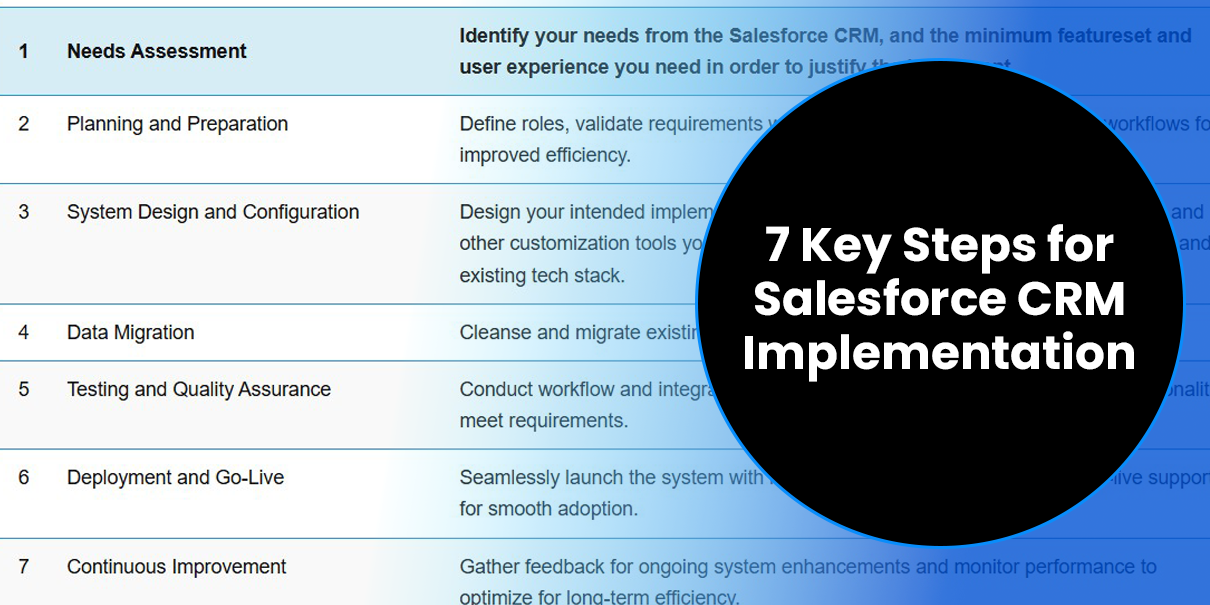Salesforce implementation can be a complex process, especially for enterprise-level firms with more comprehensive needs. As we have assisted firms with CRM implementations of many shapes, sizes, and platforms, we’ve developed a 7-step process for businesses to improve the odds of a successful implementation project:
| 1 | Needs Assessment | Identify your needs from the Salesforce CRM, and the minimum featureset and user experience you need in order to justify the investment. |
|---|---|---|
| 2 | Planning and Preparation | Define roles, validate requirements with stakeholders, and create detailed workflows for improved efficiency. |
| 3 | System Design and Configuration | Design your intended implementation, considering UI configurations, integrations, and other customization tools you may employ to better tailor Salesforce to your needs and existing tech stack. |
| 4 | Data Migration | Cleanse and migrate existing data using ETL processes. |
| 5 | Testing and Quality Assurance | Conduct workflow and integration testing, and ensure user acceptance and functionality meet requirements. |
| 6 | Deployment and Go-Live | Seamlessly launch the system with minimal disruption and provide post-go-live support for smooth adoption. |
| 7 | Continuous Improvement | Gather feedback for ongoing system enhancements and monitor performance to optimize for long-term efficiency. |
Let’s break down each step and how it contributes to a successful Salesforce CRM implementation. We’ll also explain how the process differs when you’re working with an implementation partner so you know what to expect in that scenario.
Step 1: Needs Assessment
The first step in a Salesforce CRM implementation is to identify the features that your business needs from its new CRM in order to justify the investment. This isn’t limited to native features found in the platform out-of-the-box (OOTB), it can include some third-party integrations or even custom software that will need to be integrated in order to accomplish your business’s goals.
Common examples include advanced analytics, workflow automation, email automation, report generation, mobile access/remote work support, and more.
Sit down with stakeholders and break down the minimum necessary automations and features you’ll need to consider the project a success. “Minimum” is the key word here, as you’ll likely discover more along the way, so these core needs need to be outlined in black and white to ensure they don’t get lost in the mix or overcomplicated by “nice-to-have” features.
Standardized Needs Assessment with a Partner
If you hire a Salesforce implementation partner, the main difference here is that your chosen firm will likely have a standardized needs assessment process to make sure that everything is laid out from the beginning. The best partners will even come in-person to shadow your workforce and get a hands-on look at their day-to-day needs and pain points.
This makes the rest of the process easier, as discovering needs that you didn’t outline in this step later on will extend the time needed for every subsequent step, sometimes even forcing developers to backtrack. This can very quickly blow up the timetable you’ll build in step 2.
Step 2: Planning and Preparation
Once you’ve identified your needs and goals for your project, it is time to break down how exactly you’ll accomplish them and set the groundwork for the project. Clarify roles, or identify roles you need to fill with new hires/contractors, and create detailed workflows and rough timetables for each of them. This will make it easier to hold teams accountable for their share of the project and create contingency plans for when something is delayed.
Collaborative Planning and Prep Process
With a partner, some of this planning will be done for you. Quality implementation partners will handle much of the backend processes on their own, looping your team into the aspects of the project that they are needed for while being as non-intrusive to their day-to-day workflow as possible.
Step 3: System Design and Configuration
Now it is time to design your Salesforce implementation. This may seem a bit confusing since Salesforce is an OOTB platform designed by a third party, but the primary selling point of Salesforce is its configurability, customizability, and ease of integration with third-party apps. As a result, to maximize value, you’ll need to take time and design the user interface, featureset, and integration stack you’ll need to meet the goals you outlined in step 1.
System Design Done For You
Salesforce implementation partners do most of this step for you, using the input you’ve given in the first two steps to design a system that meets all of your needs, and the best partners will even accommodate needs they identified themselves during your assessment.
This is also where extra value can be added by partnering with a custom software developer for Salesforce CRM implementation, as they can create bespoke tools to add features not currently available on the market.
Step 4: Data Migration
This step is vital for the security of both you and your customers. Not only do you need to migrate all data into your new system successfully, but you also need to cleanse it from your existing one to avoid breaking security regulations by having sensitive data stored in databases that are no longer being maintained.
Data Migration with a Partner
This step can look different depending on the partner you’ve contracted and the nature of your project. Sometimes, data migration will be the responsibility of your team, the same way it would be without a partner. However, quality partners do offer data migration assistance, especially for larger projects.
Step 5: Testing and Quality Assurance
As your designed system is developed, each feature and integration needs to be tested in both isolation and as a part of your full day-to-day workflow. This QA process is vital to a successful launch, especially for enterprise businesses with more complex projects, as any number of issues can arise once systems are live. The idea here is to reveal as many of these issues as possible while valuable customer data and company assets are safe and sound.
Rigorous, Standardized Testing and QA
Quality Salesforce implementation partners have teams specifically for the testing and QA process, allowing this step to be done concurrently with the regular development process. This not only makes things faster, but also ensures that each system is tested repeatedly in isolation and as part of broader workflows as those workflows are built out.
Step 6: Deployment and Go-Live
Once you have a fully designed, built, and tested CRM implementation, it is time to deploy it. At the same time, this can seem like a finish line to the uninitiated; those familiar with adopting any new tech tool know that it is yet another step in the development process.
This involves training staff on how to use the new CRM, listening to their comments and concerns about it, and going live once you’ve confirmed you have a comprehensive solution that your staff understands.
Bugs and features not working as intended will likely be discovered in this step, regardless of how stringent your testing process was. In addition, it is normal to identify a couple of workflows that operate just as designed, but don’t turn out to be that helpful as they exist. Be sure to note both, as this will be necessary to inform the final step in the Salesforce CRM implementation process.
Deployment Assistance with a Partner
When working with a third-party to implement Salesforce, your deployment and go-live will be planned and observed by your partner. They will be ready to train your staff on how to use the platform, provide hotfixes for immediate issues, and plan solutions for less urgent opportunities for improvement.
Step 7: Continuous Improvement
This final step never truly ends, as every tech project as comprehensive as CRM implementation should be constantly observed and iterated upon to ensure that your business maximizes its value. Be as proactive in addressing notes and new pain points that your staff point out with new workflows as you are in addressing immediate issues like software bugs or misplaced data.
A Lasting Partnership
The best Salesforce CRM implementation partnerships don’t end at go-live. A true partner will remain available to provide support and recommendations for improvement as they are made aware of your experience.
The 7T Advantage: Salesforce Implementation Consulting
If you’re unsure whether or not you want to take such a big project on in-house or simply prefer the partnership experience outlined for each step of the process, you may want to consider working with a third party for your CRM implementation.
Choosing 7T as your Salesforce CRM implementation partner means working with a trusted leader in CRM/ERP implementations and custom software solutions. Our proven methodologies, deep expertise, and commitment to client success set us apart, making us the ideal partner for your digital transformation journey.
Ready to elevate your business processes? Contact us today to schedule a consultation and discover how 7T can empower your growth!