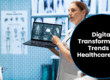Submitting your new mobile app for inclusion in The App Store can be rather nerve racking, as each and every application is thoroughly reviewed to ensure that it meets the platform’s rigorous guidelines for inclusion. This underscores the importance of working with a mobile developer like 7T, as our development team is well-versed on The App Store guidelines as well as the most common pitfalls when submitting an app to The App Store.
The App Store maintains a very detailed list of mobile app requirements and App Store developer guidelines. The sheer length of this document can make the process of submitting an app to The App Store seem rather daunting and intimidating. That’s why you should be working with a team that has a strong familiarity with the guidelines and the most common reasons for App Store rejection.
A recent 7T blog post examined the technical guidelines for mobile app development to ensure a smooth submission process and prompt acceptance into The App Store. In this piece, we’ll explore The App Store developer guidelines surrounding user interface (UI) and user experience (UX) — collectively known as UI/UX guidelines.
7 Most Common Reasons for App Store Rejection – UI/UX Issues
The App Store developer guidelines are quite comprehensive, particularly surrounding user experience and user interface design. UI/UX issues are at the heart of a fairly large percentage of App Store rejections, which underscores the need to perform in-depth QA testing on your mobile app to verify that all bugs and issues are addressed prior to submission.
Let’s look at the 7 most common reasons for App Store rejection of your mobile application for UI/UX-related issues.
• Reason 1: It’s Considered a “Copycat” — You can’t simply replicate an existing app, making just a few modifications to the app name and appearance. If your app has an eerie similarity to an existing application, then it’s very likely that you’re going to be facing rejection. The guidelines state that The App Store prohibits apps that “are a duplicate of another app or are conspicuously similar to another app.” Instead of simply copying an existing app’s form and function, step outside the box to invent the next generation of applications. Instead of creating a copycat app, strive to develop an app that solves the problem in new, innovative ways.
• Reason 2: You Forgot to Delete the Placeholder Text — It’s commonplace for developers to insert “Lorem Ipsum” placeholder text when developing a mobile application. But it’s critical that you remove this text and replace it with actual, meaningful content before you submit the app for review for inclusion into The App Store. Your app needs to be 100% complete when it’s submitted for review. It shouldn’t contain any placeholders; the app should be user-ready.
• Reason 3: Your App is More Like a Mobile Website — The App Store has some stringent guidelines concerning minimum functionality requirements for mobile apps. A mobile website and a mobile app share some commonalities but your mobile app must include features and functionalities that you simply wouldn’t find on a mobile website. The guidelines are quite clear:
“Your app should include features, content, and UI that elevate it beyond a repackaged website. If your app is not particularly useful, unique, or “app-like,” it doesn’t belong on the App Store. If your App doesn’t provide some sort of lasting entertainment value, it may not be accepted. Apps that are simply a song or movie should be submitted to the iTunes Store. Apps that are simply a book or game guide should be submitted to the Apple Books Store.”
Guideline 4.2 – Design – Minimum Functionality
It’s vital that you take some time to carefully consider whether your app is essentially just a mobile website with push notifications. You need to integrate functionalities and features that cannot be found on mobile sites.
• Reason 4: Your App Lacks Meaningful, Valuable Content — In the same vein as Reason #3, your mobile app must include content with real substance. The goal is to deliver a rich, engaging user experience. For example, if your app is packed with thin, meaningless content that’s purely promotional or only exists as an opportunity for embedding advertisements, then you’ll want to reconsider your decision to submit the app to The App Store. Whatever app type you’ve created, it’s essential that it’s packed with valuable content that engages the user and delivers a positive experience.
• Reason 5: Poor UI/UX — Is your app difficult to navigate? Do users struggle to perform basic tasks within your app? If your user interface (UI) is poorly designed, then you’re going to deliver a poor user experience (UX), resulting in an App Store rejection. To avoid this scenario, take the time to perform a thorough, in-depth review of Apple’s Human Interface Guidelines, which includes lots of helpful examples and clear guidelines for what constitutes a good UI/UX. Apple has also released a set of standard iOS design specifications for UI/UX, providing valuable guidance for building an app with a positive user experience.
UI/UX problems are most easily identified and addressed with the help of user testing, as users who are unfamiliar with the app platform can provide useful feedback from the perspective of a new user. Remember, developers and others who are very familiar with the app interface are going to be blind to many UI/UX issues due to their degree of familiarity with the platform.
• Reason 6: Incomplete or Inaccurate App Store Description — Your submission to The App Store will include a detailed description of your mobile app. If approved, this description will appear on your app’s page in The App Store. But this description must be 100% honest and accurate. You cannot mention features or functionalities that don’t exist, nor can you make misleading claims. If you try to trick or mislead users in an attempt to increase app installs, then you’re going to essentially guarantee an app rejection.
In the same vein, you must ensure that your app description is complete and current. Essential details that should be mentioned in your description include:
- App name, description, specs and other basic info about the app;
- The developer’s contact information;
- Categorization info; and
- Any special configuration notes.
Some developers will also include an app demo video, depicting how their app functions or providing detailed information about some aspect of the app’s required hardware/software configuration.
• Reason 7: You’ve Mentioned Competing Platforms or the App Wasn’t Designed Specifically for iOS – If the app reviewers suspect your app wasn’t designed specifically for iOS, you’re going to face an uphill challenge as you strive to get your app approved. For instance, if you’ve repurposed components of an Android App and your text still mentions Android or devices that use an Android OS, then this will likely serve as a red flag to reviewers.
Similarly, if your in-app FAQ section or app description includes screenshots, then you must ensure those screenshots were taken on an Apple device. If your screencaps include images of a non-iOS interface, then you’re almost certainly going to be facing App Store rejection.
Developing a Mobile App that Meets All App Store Guidelines
The App Store’s guidelines are quite detailed and lengthy, making The App Store review process seem quite daunting. This underscores the importance of working with a mobile app development company that has lots of experience building iOS apps that are App Store-compliant.
Notably, if you’re building an enterprise app that’s intended for internal use, or have a private app where security is a concern, you may want to consider using Apple Business Manager (ABM) app distribution, which allows for secure private distribution.
At 7T, our mobile app development team has plenty of experience submitting mobile apps to The App Store and distributing apps via Apple Business Manager. We’re well-positioned to offer guidance to your company if you decide to leverage these app distribution platforms. A leading Dallas mobile app development company, 7T also specializes in enterprise software development and data cloud implementations. Our team integrates cutting-edge solutions into virtually every development project. From mobile app development, to custom software projects such as CRM platforms or ERP development, we’re ready to deliver collaborative, multi-phased software development services.
7T has offices in Dallas, Houston, Chicago, and Austin, but our clientele spans far beyond Texas and the midwest. If you’re ready to harness the power of a custom software platform and today’s most innovative technologies, contact 7T today.