A user downloaded an app from the app store and is launching it for the first time when they are met with a pop-up notification. The app is asking to enable location services on the device. The likelihood of the user granting access to location services is probably more closely related to how much the user intends to use the app as opposed to whether or not the access falls within their comfort level.
Often, we may not understand what we are agreeing to or how the permission is linked to in-app features. However, app permissions are necessary for an app to be approved by the app store. Let’s take a look at some of the most common app permissions and what they mean.
Common Mobile App Permissions
- Calendar – Certain apps will request access to a device’s calendar in order to save or edit events. This could be for an app that is used specifically for scheduling or one that includes a planning feature.
- Contacts – Messaging apps often attempt to sync contacts or manage contact information on your device. Other apps may use existing contacts to find user accounts or suggest friends/connections that you are likely to know.
- Camera / Photos – Apps that include photo-sharing features will request access to your camera roll so that you can take or post pictures directly from your mobile device through the app. Social media apps, photo editing apps, camera filters and video chat apps would all need this permission as well.
- Microphone – Video chat apps need authorization to access the microphone on your device in order to transmit your conversation. Voice recording apps or music apps like Shazam or SoundHound would also fall into this category.
- Phone / Messaging / Call logs – Apps that allow you to make calls will need access to your phone. In order for Android apps to access SMS or call logs, apps must meet certain requirements, such as needing the permission in order to fulfill the main purpose of the app.
- Location – Any app that is related to location services (such as your GPS) will track your location. Additional relevant app features may include tagging pictures with location stamps, tracking location history, distance traveled, or local weather. However, other apps use location for advertising purposes and to show businesses and places to go around your area. Some apps will have location running in the background constantly, but others will allow users to select location to be accessed only while using the app.
- Physical Activity / Health Data – Physical activity can be used to track data such as trip distance and steps taken. However, when paired with a fit device, the variety of health data that can be stored increases. Then you can track additional measurements such as sleep, heart rate and other health information.
- Storage – Whether it is pictures, messages, or other files and downloads, certain apps will request to store data on your device. Alternatively, you may wish to upload files from your device to a third-party app.
App permissions are usually prompted when a user first launches an app after download. After that, permissions can be found through the app or managed in your device’s settings. If you decide to deny access to a permission, certain features of the app may not be available, or the app may continually prompt users to enable access before they can use the features. While some features are optional, other apps will not be able to function correctly without the enabled permission.
App Permission Best Practices
If your app needs to access information or capabilities of a user’s mobile device, it is necessary for them to agree by enabling the app’s permission. However, an app store won’t approve your mobile app if it seems like you are collecting unnecessary user data or misusing the granted permissions. As such, the app permissions should be relevant to the functions of your mobile app. They should enable your app to provide value to your users and fulfill the app’s purpose.
Additionally, businesses should have a plan for the secure storage of any data that they collect in order to protect users’ personal information.
Sometimes, the relevancy of an app permission is not immediately apparent. It is a good practice to give a brief explanation of the permission and what the enabled feature or service entails. Users may be more likely to grant authorization to an app if they understand its purpose.
You’ll also want to highlight the security of your app and disclose how the information that is collected will be handled, whenever possible. Consider: How much do your consumers trust the app? How secure is it? Are they familiar with your business or brand? If not, the information you provide will be even more important when they are considering whether to download and keep your app or not.
Finally, it should not be extremely difficult for users to find or update their app permissions. As part of the User Experience (UX), users should be able to easily navigate the app and manage their preferences.
Start Your Development Project
If you’re looking for an experienced development partner, the team at 7T is ready to help. We have extensive experience with app development and optimization so that our clients’ apps are approved by the app store. Our developers’ expertise includes creative UI/UX design, testing, security and mobile analytics.
We also offer services for custom software development, software consulting and data lake creation. To discuss your development project, reach out to 7T today.