Microsoft Dynamics 365 is one of the most popular CRM/ERP software platforms on the market, and this is largely due to its robust feature set and cutting-edge built-in technology. Since generative AI has become more capable, developers have found more creative ways to use it to improve workflows, and Microsoft has incorporated AI functionality into the platform. Dynamics 365’s AI capabilities are only useful if you know what they are and how to maximize them.
AI offers the potential for automation and assistance with a number of workflows, saving businesses time and money by acting as a “workforce multiplier.” Take the talent and and human capital you have now, and provide them with the tools to automate workflows for which their expertise and personal touch isn’t absolutely vital, and you can drastically increase productivity without having to hire additional staff (or overwork your existing staff).
In this guide, we’ll go over the following:
- Dynamics 365 AI capabilities out of the box
- Useful third-party AI integrations
- Custom AI software
To better equip business leaders to leverage the most cutting-edge ERP technology, let’s examine each of these strategies for implementing AI in workflow.
Dynamics 365 AI Capabilities Out-of-the-Box
To assist your staff in their everyday workflows, Dynamics 365 offers AI tools through Copilot. The following features are included in their Copilot suite:
Dynamics 365 OOTB AI Capabilities
| Draft Assistance | Whether you’re drafting a work email, chat, or product/service information blurb, Copilot can offer assistance by taking the information you’re looking to convey and generating a structured piece of content, or offering edits/revisions for your own original content. |
| Presentation Creation | Copilot can even interact with MS PowerPoint, helping you create attractive, informative presentations. |
| Data Visualization | Within MS Excel, Copilot can be used to analyze data patterns and create data visualizations instantly, saving your staff time on report generation. |
| Document/Meeting Summaries | Finally, Copilot can save reading and meeting time, or assist in getting staff that missed time up-to-speed, by generating summaries of documents, memos, and even meetings through Microsoft Teams. |
These are all useful AI functions that can save your business some time, and provide much-needed convenience for your staff. While these can serve to take some extra busy work off of your staff’s plate, this level of AI capability isn’t a major needle-mover for a lot of firms. In order to achieve truly transformative outcomes, third-party AI tools that can perform heavier lifts are necessary.
Third-Party AI Integrations
Integrating commercial AI tools with more automation potential to Dynamics 365 is the best way to add substantial AI functionality to your CRM/ERP system. Business process automation is where the significant time and resource savings are, and integrated Copilot features don’t automate nearly as much as truly purpose-driven AI automation tools do.
AI integrations can offer all of the same features as Copilot can, as well as the following:
Third-Party AI Use Cases
| Data Entry Automation | Instead of making your staff punch numbers from your documents into an Excel sheet, AI tools with OCR technology can automatically index and enter data from regular scanned documents with better accuracy than manual entry clerks. |
| Self-Service Portals | AI can be used to create fully-automated self service portals for client services or internal IT tickets. These portals can route communications to the proper rep, generate informative responses and link to education materials, or both. |
| Online Store Automation | AI can be used to create new online stores, speed up the addition of new products to an existing one, or even create modular micro-stores if you have clients or partners that want to sell on your site separately from other listings. |
| Omnichannel App Creation | AI can be used to create applications that operate seamlessly on mutliple different platforms, like mobile and tablets. |
| Automated Payroll/Timekeeping | It is also common to use AI tools to automate payroll or timekeeping processes, saving your HR staff time that can be used for their more pressing and delicate job functions. |
While these aren’t an exhaustive list of possible AI functions, they are some of the most common and fiscally significant. At the end of the day, the goal is to move the needle regarding time, finances, or both when you’re looking into adopting new technology.
One common problem firms run into, though, is the cost of getting all of the AI-driven features that they want added to their CRM without blowing up their budget on licensing fees for their ERP system and the countless tools with which they need to integrate. For firms looking to truly maximize the impact of AI on their balance sheet, custom AI software development may be the best option.
Custom AI Software
Integrations are a solid choice for firms looking to add one or two core AI functions to Dynamics 365 (or another ERP system where applicable), but trying to bridge more significant gaps in functionality this way can get extremely expensive. This is where custom AI software developers can provide far more long-term value.
Custom software developers can create a single, bespoke, tailor-made ERP or other software solution that meets every single one of your business’s needs. Working alongside your company, they can make the software operate exactly how you need, while still operating in a way that is familiar with solutions you’re used to. If necessary, they can even design your custom software solution to integrate with your existing software stack so you don’t need to lose out on tools that your staff knows and loves.
Integrations vs Custom Software: Which is Best for Your Company?
AI Integrations
Purchasing out-of-the-box (OOTB) software tools and integrating them with your existing ERP, like Dynamics 365, is a cheaper solution in some cases, but not necessarily more valuable. They can provide select features affordably but will cost a licensing fee just like other software in your stack, making it expensive to integrate too many individual tools. Since OOTBAI tools aren’t customized to your goals, businesses tend to get nickel-and-dimed for “extra” features that create an end product that’s truly valuable to them.
However, because vendors sell OOTB solutions to multiple companies, they’re relatively bug-free, with dedicated bug-fixing teams. In addition, suppliers usually offer comprehensive libraries of user training content for 24-hour support.
| Pros | Cons |
|---|---|
| Cost-efficient for small needs | Limited feature sets |
| Easy to train staff | Multiple provider contacts and timelines |
| Relatively bug-free | Expensive to add features |
| Continued license and seat charges |
Custom Software Development
Hiring a custom software developer delivers the most overall value and can nearly guarantee that you get every feature you need in your ERP system. A quality custom dev firm will do a deep dive into your business and its processes to understand your exact pain points and Digital Transformation opportunities.
A custom software team works with your company to create and deploy premium software with cutting-edge technology. You can expect them to staff exceptional talent since they specialize in creating purpose-driven tools for niche industries. What’s more, they’re generally more available for staff training and user support because they introduce new tools to businesses of all sizes on a regular basis.
| Pros | Cons |
|---|---|
| Custom-tailored solutions | Initial Cost higher than OOTB ERP + integrations |
| Top-tier development talent | No in-house development staff |
| Accessible training and support | |
| Full onboarding assistance | |
| IP creation can enhance enterprise value |
Despite the increased upfront expenditure, a lack of ongoing subscriptions or user licenses common to OOTB ERP software and the AI tools you’ll integrate with them usually offsets costs in the long term. Choosing custom software may require simple maintenance costs, which are typically much lower than license fees. This, in addition to the long-term ROI that a truly comprehensive solution offers, tends to even the costs over time.
Enhance Dynamics 365 AI Capabilities with 7T
At 7T, we use a problem → solution approach to creating AI solutions for our clients across countless industries. Through our custom-built platforms, machine learning and AI technology can provide significant operational advantages with a robust ROI.
Our team will identify your organization’s challenges and pain points, oftentimes even showing up on-location for a time to embed ourselves within your business and understand your needs from a first-person perspective. Then, we’ll architect a value-generating solution to transform your vital business processes and meet your goals.
7T is based in Dallas, Houston, and Charlotte, NC, but our clientele spans the globe. If you’re ready to learn more about Dynamics 365 AI capabilities, contact 7T today.