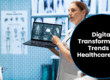The term “ephemeral messaging” often brings to mind visions of adulterers and suspicious characters sending text messages and photos that they don’t want the world to see. In fact, that’s how Snapchat originated, although the social media platform has successfully shed its shady roots as it emerged into the mainstream.
The reality is that ephemeral messaging has some very useful and legitimate business applications, making this functionality a good choice for inclusion in an enterprise messaging app. Organizations in a broad array of business sectors can benefit from an ephemeral messaging feature in their messenger app, whether it’s a component of a desktop platform or a companion mobile application.
How Does Ephemeral Messaging Work?
Ephemeral messages are messages that appear to the recipient for a finite period of time, such as 30 or 60 seconds. After the timeframe ends, the message disappears forevermore. You can think of ephemeral messages as the modern equivalent of the self-destructing messages on Inspector Gadget.
Many ephemeral messaging platforms also prevent copy and pasting. It is possible to detect and block screenshots too, thereby alerting the sender to the fact that the information has been captured and/or compromised.
In the case of text messages, developers can configure the app so the visibility timeframe is automatically adjusted according to the word count. Users generally don’t want to worry about selecting a visibility time frame before sending each and every ephemeral message. That’s cumbersome. But a one-size-fits-all approach doesn’t work either. A longer message that disappears before the recipient reads it in its entirety is useless. On the other hand, a short 20-word message that’s displayed for 3 minutes represents unnecessary exposure that sort of defeats the purpose of using ephemeral messaging in the first place. A self-adjusting visibility time frame is the ideal for an ephemeral messaging app.
How Can Companies Use Ephemeral Messaging in an Enterprise Messenger Mobile App?
Ephemeral messaging holds the potential to improve privacy and security for the information that’s transmitted over an enterprise messenger app. This includes text, photos and videos.
A great deal of the information that is sent and discussed over a business messaging app is sensitive in nature. Think of how much damage could occur if your company’s messages were sent to a competitor or revealed publicly. It’s not uncommon for these messages to contain sensitive data about everything from business strategy and trade secrets to sensitive information about employees, clients or customers.
Data leaks can certainly be intentional, but many unintentional risks exist too. Developers will typically configure your messaging app so that ephemeral messages are not displayed on the user’s lock screen. This prevents a very common form of accidental data exposure.
Passive data exposure occurs in many scenarios such as the random person who catches a glimpse of a message over another person’s shoulder while standing in the elevator. Perhaps the chat panel is captured in a user’s desktop screenshot. A person who borrows a device could accidentally (or not-so-accidentally) view an employee’s messages. The possibilities for data leaks are truly endless and ephemeral messaging can effectively guard against a large portion of these events. That spells reduced risk arising from compromised data.
Ephemeral messaging empowers organizations, making it possible to protect the information that’s transmitted over a messaging platform. Instead of lingering in a user’s pocket indefinitely, business-related messages ling
Data Retention, Compliance and Ephemeral Messaging in an Enterprise Mobile App
Compliance is a critical consideration when considering ephemeral messaging functionalities in an enterprise messaging mobile app. There are a few industries that require full documentation of an organization’s messages and communications, thereby rendering ephemeral messaging problematic….right? Well, not necessarily.
It is possible to retain a complete record of the data that’s transmitted over a messenger app, including ephemeral messages. Even though the message is no longer visible to the user, the contents of the message can be retained in a back-end data storage area. This approach can allow for regulatory and record-keeping compliance while using ephemeral messaging functionalities.
This is certainly a topic to consider carefully due to the serious implications of non-compliance and violations. Take the case of JPMorgan which apparently allowed its employees to use WhatsApp for business messaging. This resulted in a violation of federal record-keeping laws and U.S. banking regulatory agencies handed down $200 million in fines. That’s no small punishment. For this reason, decision-makers must consider if ephemeral messaging can be included in their new enterprise messaging app in a manner that allows for full compliance.
What Similar Capabilities Should You Include With Ephemeral Messaging?
Ephemeral messaging capabilities aside, there are a variety of similar messaging-related functionalities that can improve privacy and enhance user experience.
Many organizations will find it prudent to include message deletion capabilities. An “undo sent message” tool can be very useful in a business environment. Consider these scenarios:
You hit “send” prematurely and realize that your message was incomplete or rife with typos.
The content of your message is no longer accurate or current. Retracting the message and sending an updated version will eliminate confusion.
You said more than you should have or you said things that you regret. It happens to the best of us. The ability to “take back” those words allows you to avoid in-office conflict, resulting in a far healthier and more positive work environment.
It’s fair to say that we have all wanted to retract a message after hitting “send.” A message retrieval tool allows you to achieve exactly that by deleting the unread message from the recipient’s inbox. This feature only works for unread messages. For already-read messages — whereby the horse has already escaped the barn, so to speak — ephemeral messaging would be the more logical solution.
Similarly, a message send delay feature often proves useful. If you’ve never experienced this feature, Google’s Gmail platform is one place where you can see this functionality in action. Users can implement a delay of up to 30 seconds. Once you click “send,” a little pop-up appears with an “undo” button that persists until the delay ends and the message is sent. This delayed send feature is great for addressing accidental sends and instances when a user quickly realizes a message lacks clarity, amongst other scenarios.
Here at 7T, we’ve developed a comprehensive enterprise messaging platform that offers a diverse range of features. SayHey Messenger is somewhat unique because it can be integrated into an existing ERP, CRM or other enterprise software platform. But it doesn’t end there because SayHey Messenger is also available as a stand-alone mobile app. Therefore, your business can integrate into an existing enterprise platform, opt for a mobile app — or both.
At 7T, our development team works with company leaders who are seeking to solve problems and drive ROI through digital transformation. As an innovative Dallas software and mobile app development company, 7T offers collaborative, multi-phased software development services to clients in all business sectors.
7T maintains offices in Dallas, Houston, Chicago, and Austin, but our clientele spans the globe. If you’re ready to learn more about an enterprise messaging mobile app with ephemeral messaging capabilities or a SayHey Messenger integration for your enterprise platform, contact 7T today.