An increasing number of companies are turning to automation in an effort to streamline processes and boost ROI, while simultaneously freeing human resources so they can focus on higher level tasks that are beyond what can be achieved through automation. So what are the 7 steps of automation implementation? Let’s take a look at the benefits of automating processes and how to get the ball rolling as you seek to automate key processes within your organization.
A Look at the Automation Process for Business
Automation can be a worthwhile investment for companies in virtually any industry. Not only does automation implementation free human resources so they can focus on high level tasks, but this technology can also bring other benefits such as:
- Speeding complex processes;
- Improving customer satisfaction due to greater speed and efficiency;
- Improved accuracy and fewer instances of error;
- Decreased training requirements; and
- Improved compliance in cases where companies must adhere to regulations or requirements.
So what are the seven steps of automation implementation for your business? You’ll need to perform a bit of preparation before your enterprise software developer can get started on the project.
Step 1: Identifying Automation Opportunities
The first step is to identify the exact processes that could be automated within your organization. Generally, it’s best to focus on low-hanging fruit — that is, processes that will bring the greatest benefit when automated.
Consider questions such as the following, as they can offer some useful insights into which processes you may choose to automate first.
- Which processes are the most complex?
- Which processes require a lot of time and attention from human resources?
- Which processes are mission-critical and have the greatest impact on your business?
Step 2: Validating the Processes for Automation
There are some processes that would be very challenging to automate, while others may be relatively simple. When delving into an automation development project, it’s generally best to focus on the processes that will bring a healthy ROI in a fairly short timeframe.
When looking at a process, there are generally two parts: decisions and transactions. Decisions can make for a more complex automation process, since machine learning algorithms may need to be developed to make suitable decisions. In other cases, the automation process flow may require input from a human who continues to make decisions.
Transactions are the other part of the equation and these tend to be relatively straightforward when examined from an automation perspective. Quick wins are often possible in cases where there are repetitive, straightforward elements in the process flow.
Validation generally requires input from your developer, as they can examine the processes and evaluate the project’s complexity.
Step 3: Creating an Automation Model
An automation model is a representation of the different steps or sub-processes that comprise the process. In some cases, you may continue to use the same steps in the same order. In other instances, your developers may recommend a process redesign, with new or altered steps to improve the process flow.
Step 4: Developing an Automation Plan
Your automation plan will be a detailed overview of the various steps articulated in the automation model. But in addition to this, you will map out the various possibilities or possible outcomes. The end result will be a detailed overview of “If A –> B + If B → C.”
It’s essential that your automation plan covers all possible scenarios; otherwise, you could end up with flaws or errors. As such, you will likely need to involve individuals from various departments or divisions within your organization so that you can get vital insights on the different possibilities and scenarios that may arise. If there are some scenarios that you cannot predict, it’s important to identify those cases and configure your automation software so it refers these cases to a human for review.
This automation plan will also be a key element of your software requirements document.
Step 5: Automation Pilot Project
Your software developers will get to work automating your processes, creating a beta version of the software. This pilot project is important, as it allows you to see how the automation process operates, while allowing you to identify any problem areas or opportunities for improvement.
This beta version of the automation software is typically released on a very limited basis, as it’s still a work in progress. This is essentially a trial run, where you work with the developer to perfect your automation.
Step 6: Automation Pilot Project
Once they’ve collected feedback and evaluated the beta version of your automation software during the pilot phase, they’ll make some changes to perfect the automation processes. Then, it’ll be ready for its formal implementation throughout the company.
Automation implementation may require a bit of planning depending upon the nature of the processes and the number of human team members who are involved. Training may be required, while others may simply be informed that they will no longer be performing a specific task as of a certain date. Your enterprise software development company can
Step 7: Continued Monitoring & Updates
Automation software cannot be created and simply allowed to operate without any sort of monitoring or updates. In fact, you should budget and plan to perform regular updates and maintenance on the automation software. This allows for more than just updates and improvements; it also ensures that all integrations are maintained as other interconnected platforms are periodically updated.
An innovative mobile app and software development company like 7T can build and maintain automation software, either as a standalone or as part of a much larger enterprise software platform. Of course, every successful software development project begins with the creation of a software requirements document. Simply creating this document can be a wonderful exercise that will prompt you to perform a comprehensive evaluation of your needs.
At 7T, we specialize in digital transformation through emerging technologies, as we integrate cutting-edge solutions into virtually every development project. Whether it’s mobile app development, custom software projects such as CRM platforms and ERP development, or Snowflake data solutions, we’re ready to deliver collaborative, multi-phased software development services to clients in all business sectors.
7T has offices in Dallas, Houston, Chicago, and Austin, but our clientele spans far beyond Texas and the midwest. If you’re ready to harness the power of an enterprise mobile app, custom enterprise software platform, an enterprise mobile app and today’s most innovative technologies, contact 7T. We invite you to call our Dallas area offices at 214-299-5100.