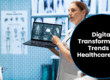Software development user stories are a critical component of the development process. But what are user stories — also known as user personas — and why are they so critical to a Digital Transformation project’s success?
“The start of any business requirements document (BRD) always includes the development of user roles, along with the creation of user stories, which are collected into epics, ” explained Shane Long, president and COO of 7T.
He added, “User stories are essential for a successful development process, whether you’re creating an enterprise mobile app, a back office ERP system, an AI module or any other Digital Transformation project. They guide the development of a platform that is going to be intuitive and easy-to-use, with tools that are designed to promote efficiency and productivity.”
User roles in a software platform determine a user’s view and accessibility level within the actual software interface. User stories refer to a persona’s likely “journey” and “paths” as they travel through an interface and perform various tasks. Understanding user stories is important for the development of a user-friendly platform.
What Are User Roles in Software Development?
In the mobile app and software development process, user roles represent different types of individuals who will be interacting with the digital platform. Usually, the development team will create user roles for the specific functions or departments that will be using the platform, each with a unique view and level of access within the software platform.
For example, an enterprise software development project for a healthcare clinic may include the creation of a mobile app and a web-based platform. This sort of Digital Transformation project will usually include several user roles.
Here’s a look at a few different user roles that you might have in the case of a medical clinic’s software system:
-
-
-
- Patient Users for the Mobile App;
- Nurse Users for the Mobile App and Web Portal;
- Physician Users for the Mobile App and Web Portal; and
- Ancillary Users (e.g. clerical staff, clinician support staff, etc.) for the Mobile App and Web Portal.
-
-
Each of these user roles will interact with the platform in a unique way. Any given role has unique intentions and objectives when they launch the app or web portal. And each user type requires different tools and features to get the job done.
How Are User Roles Used in Software Development?
Each user type will expect a specific set of functionalities and features. This is what makes user type development so essential for success. Each user needs slightly different functions in the platform with access to the tools and data they need to succeed and without clutter from data and features that fall outside of their job scope.
User role is also used to determine what data a user can access and what data is restricted or off-limits to a certain type of user. For example, in the case of a medical clinic’s customized ERP platform, patient users would have a “read only” view of clinical notes, test results, diagnostic imaging and upcoming appointments. This user role’s level of access would be very limited.
The clinic’s clerical staff would have a far more comprehensive view, but users in this role may have a limited view of HIPAA-protected patient data and they would not be permitted to edit or create patient medical records or clinical notes. Similarly, a CNA cannot have access to a digital prescription pad, nor can they edit others’ clinical notes. Meanwhile, a physician needs access to virtually all of a patient’s historical medical data, since an individual’s history can inform today’s diagnosis. But a physician generally doesn’t need their screen cluttered up with insurance and billing information, so that data would be omitted from view for an individual who’s logged in under a physician user role.
Here’s a look at a few different user roles that may be developed for a healthcare software platform.
User Role
User Role Description
The Patient User Role
Patients will log onto a web-based patient portal or mobile app to view upcoming appointments, notes from clinicians, x rays and other diagnostic imaging, test results and prescriptions. This user role will typically have limited, primarily “read only” access within the portal, with the exception of a messaging feature that the patient can use to communicate with their healthcare providers. Patients may also have the ability to input vitals information as part of a remote patient monitoring program, for example.
The Nurse User Role
Nurses would need the ability to view and add to electronic health records (EHRs), such as a patient’s medical records, such as test results, diagnostic imaging, active and historical prescription data and clinical notes. Multiple user roles may be created within the platform to accommodate different types of nurses, such as RNs, APRNs and LPNs.
The Physician User Role
Physicians represent another user role and they would need a highly-granular view that includes access to the mobile app and web portal. They will need full access to a patient’s medical records, in addition to the ability to add notations on the patient and their condition(s), order and view tests and diagnostic imaging, write new prescriptions and view past prescriptions, add referral information and beyond.
Ancillary User Roles
In a medical clinic setting, there are countless ancillary users, so several user roles may be developed to accommodate the various subtypes. Ancillary medical staff may include medical assistants and certified nursing assistants (CNAs). You also have ancillary clerical and office staff who handle scheduling, billing and insurance-related tasks. These team members represent additional ancillary user roles.
Admin User Roles
Admins are essential for maintaining the ongoing integrity of an enterprise platform. A healthcare software system may include multiple admin user roles; one admin may have access to the clinical regions of the platform, including HIPAA-protected data, whereas another type of admin may focus on non-medical areas of the interface, such as those regions that are related to clerical tasks, insurance and accounting. “Super admins” may have global access.
User Roles and Industry-Specific Regulations Such as HIPAA
In the context of an enterprise development project for a medical clinic, there are added considerations related to HIPAA, which is intended to protect patient data privacy. As such, each user role within a platform must be architected so as to grant access to HIPAA-protected data only when it’s absolutely necessary. The same is also true for financials and accounting data. Virtually any business type will want to restrict access to financial information and other sensitive data. This is best achieved by taking the time to carefully architect user roles and user stories, which are compiled into epics within the context of your new software platform.
The general rule of thumb is that a user should only have access to the data that is required to perform their job duties; nothing more and nothing less. This is especially true for healthcare software development. It’s a good example of how industry-specific regulations such as HIPAA can have a significant impact on the development of a platform’s user roles.
What Are User Stories and Epics in Software Development?
User stories — which are gathered into epics — are created after you’ve identified and developed your user roles. In many cases, developing user stories is an engaging, thought-provoking exercise that may even lead to the creation of new user roles within the software interface.
To create user stories for software development, you’ll assign a name and even an image to each user role. Next, a user story is developed by answering a number of evocative questions.
-
-
- Who is this user?
- What is their position and role within the larger organization?
- Why is this person using this platform?
- What type of device(s) are they using to access the software platform?
- What tools, features and functionalities do they expect to encounter?
- What third-party integrations would this user expect?
- What is the nature of this user’s challenges or pain points?
- Which regions of the platform will they need to access in order to fulfill their duties? (And, conversely, which areas must be restricted for this user type?)
-
It’s also prudent to consider whether a specific user role will have impairments or special needs that ought to be considered when developing the UI/UX for a mobile app or software platform. These special considerations can be used to guide the development process, ensuring that the interface is highly accessible and user friendly. What’s more, you want to be sure that a user has easy access to mission-critical tools, while keeping the interface free of the clutter that’s created by features and functions that exist outside a user’s “bubble” — features, tools and data the user will never (or should never) utilize / access.
Create User Stories and Epics for Your Software Project With 7T
Software development user roles, user stories and epics, are essential for the success of a Digital Transformation project, whether it involves a web portal, mobile app, desktop application or a combination thereof. In fact, careful user type and epic development is critical to the success of a mobile app and software development project with a maximum ROI. In fact, we explore the topics of user roles and user story development in one of our most popular ebooks on How to Create a Business Requirements Document.
At 7T, we use a problem → solution in our approach to development. Our team will identify your organization’s challenges and pain points. Then, we’ll architect a value-generating solution. Our development process is very collaborative, with the client actively working to help develop user roles, user stories and epics.
7T is based in Dallas, with additional locations in Houston, and Charlotte, NC. But our clientele spans the globe. If you’re ready to learn more about user persona and user epic development, contact 7T today.