Haptic feedback is a commonly-referenced term, but lots of users are uncertain about what this technology does and why it’s useful. Here’s the simplest haptic feedback definition: a physical, tactile response when using a device — typically, a vibration or pulse. But the subject of haptic feedback in mobile apps is actually far more complex, as this capability provides a richer, more engaging user experience (UX).
What is Haptic Feedback? – The Definition
Haptic feedback — also called haptic touch — involves a physical, tactile response to a user’s action on a device. For example, on iPhone, haptic feedback pulses are generated when the user types or performs other actions, such as tapping a button.
Haptic feedback can be extended to a broad variety of other functionalities too, such as launching an app or opening/closing a window. Including a tactile sensory experience can go a long way toward engaging users, particularly as they perform tasks at a rapid pace. Typing is a great example of this, since users tend to type at a rapid pace. It can be challenging to visually confirm that you’ve successfully typed a particular character. Instead, haptic touch allows the user to feel pulses as they type each character. This allows the user to maintain a high typing speed since they can focus on typing the next letter instead of diverting their attention to the characters they’ve just entered.
In terms of UX, haptic apps feature feedback capabilities that are truly unmatched; this is because the tactile response provides users with a subtle yet important confirmation of a successful action, whether it’s a touch, tap, click or slide. While the effect is barely noticeable in many cases, the overall impact of haptic touch shouldn’t be underestimated. To emphasize this point, simply turn off haptic feedback on your device for a few minutes; you’ll quickly realize how dramatically these small pulses affect your overall UX.
What is a Haptic Alert?
A haptic alert is simply an alert or push notification that includes a vibration or buzz. Unlike haptic touch, which involves a response to the user’s action, an alert arises without any input from the user. Haptic app developers may integrate these tactile alerts in addition to auditory alerts or in place of an auditory alert when the device is in silent mode.
From a user experience and engagement perspective, the benefit of a haptic alert is quite clear: the app can silently and effectively capture the user’s attention, whether the device is in a pocket, purse or even laid nearby. Haptic alerts are also very convenient for scenarios where the user is in a loud environment where it would be difficult to hear a ring or ding.
Can You Include Haptic Feedback in iPhone and Android Apps?
Haptic phone features are becoming more and more popular as part of the operating system, but an increasing number of mobile developers are opting to integrate haptic phone feedback into their applications.
In fact, haptic feedback can be integrated into virtually any mobile application, whether it’s a native app for iPhone or Android, a hybrid app or today’s more versatile cross-platform apps.
Developers have long been including haptic feedback in native apps for Android and iPhone, as the native quality of these applications allow developers to tap into virtually all of the device’s hardware and features. Quite simply, if a device has vibrating capabilities, then developers can leverage that hardware to create an app with haptic alerts and haptic touch feedback.
Hybrid apps have traditionally brought some challenges when it comes to integrating haptic feedback. This is due to the fact that hybrid apps have to be compatible with a variety of different devices. But today’s more innovative alternative — cross-platform mobile apps — can include haptic feedback in a range of different vibration and pulse patterns. This means more users can enjoy the benefits of haptic apps.
At 7T, we recommend integrating haptic feedback in a mobile app to increase user engagement and improve user experience. We specialize in cross-platform mobile app development services and we have a talented team of custom software developers, so we’re well-positioned to turn virtually any app or software concept into a digital reality.
7T serves clients in Dallas, Houston, Chicago, Austin and beyond, providing a variety of different service offerings, such as data governance solutions, ERP and CRM development, cloud integrations and system integrations. So if you’re in search of an innovative team to guide your technological transformation, contact the team at 7T today.