With project management software options abound, choosing the right platform for your next endeavor can be a challenge. The sheer number of options is overwhelming and if you’re new to the world of project management software platforms, you may not even know what to look for in this sort of interface.
The good news is that there is one piece of project management software that is well-suited to a diverse range of agile projects in an even wider breadth of industries. Meet Jira, a project management platform that’s regarded as one of the best custom software project management platforms available.
What is Jira? – A Customizable Project Management Software Platform
Jira is a project management software platform that was released by an Australia-based company, Atlassian, in 2002. In the digital world, a piece of software that remains on the market for 20 years is quite rare. So the fact that Jira continues to thrive today is a true testament to the platform’s versatility and usefulness.
Jira is a web-based software-as-a-service (SaaS) platform. There is also a Jira mobile app. This empowers users to access the platform from any device in any location with internet access.
The Atlassian Marketplace is home to a variety of plugins — mini software packages that are used to add new functionalities to the Jira platform. This increases Jira’s usefulness as a platform, as developers are perpetually creating new plugins and if your tech team is inclined, you can even develop your own plugin to expand Jira’s capabilities.
Jira is often called a “customizable workflow engine” with a variety of different functionalities and features that include the following.
• Task tracking – Assign, monitor and collaborate with notations on tasks in your agile development workflow. You can even extend task tracking so it extends beyond the actual development process. Jira is flexible so the platform can be used for project management in many other areas of your business.
• Ticketing – Submit, address, monitor and resolve unexpected issues that arise outside of your planned workflow.
• Bug tracking – Find, record and track the emergence and repair of bugs and flaws in a software platform that’s under development. Bugs can be prioritized in terms of urgency too, allowing tech teams to address the most important bugs promptly and efficiently.
What Makes Jira the Best Custom Software Project Management Platform?
There are many features that set Jira apart from the many project management platforms that are available on the market. Consider the following Jira features and functionalities that make it an ideal choice for custom software development.
• True Agility – It’s clear that Jira designed with agility in mind. Jira’s features fully support an agile development methodology, with a single user stories view, sprint overviews, velocity charts and burndown charts, among other things. Users also have the ability to organize tickets into sprints and releases, all while monitoring team task assignments. This is perfect for development projects where you may encounter something unexpected that necessitates adaptation and agility. Custom software development projects are well-known for their twists and turns. This makes Jira an especially good fit for these projects.
• Customized Workflows – One key Jira capability surrounds its workflows. You can customize Jira workflows to accommodate virtually any project; this means the platform is perfect for custom software development projects — especially those with unique elements. Jira’s customization capabilities also extend into the realm of reports, timelines, tables, forms and fields, user roles and beyond.
• Jira Integrations – Jira integrations are fairly simple and straightforward thanks to the more than 3,000 integration apps that are available in the Atlassian Marketplace. These mini-software packages are designed to facilitate integrations with a wide variety of third-party software platforms, ranging from Slack and Github, to Zendesk, Telegram, Azure Pipeline and beyond. This means you can achieve full integration with the third-party platforms that are an indispensable part of your software development workflow.
Are There Any Downsides to Jira?
As with all software platforms, Jira isn’t perfect. Some users say the Jira mobile app is a bit clunky in terms of navigation when compared to the web-based version of the platform. But in the larger scope, this is a relatively minor issue since most users access Jira while actively working and most of that work usually takes place on a laptop or tablet where they can access the [arguably better-developed] web-based Jira platform.
Some users have also found the default 10MB file size limit on uploads to be too small. But this is one issue that can be easily bypassed since administrators have the ability to manually increase file size limits. You simply need to monitor the impact on your plan’s overall data storage allocation.
Jira can also pose some challenges if you’re migrating to this platform from another project management or application lifecycle management (ALM) platform. For instance, users have reported having to manually migrate tasks and files from Microsoft Teams Foundation Server to Jira. But in fairness, migrations from one platform to another generally tend to be clunky and imperfect by nature, so this is a dilemma you are likely to face whether you choose to use Jira or another similar task management software platform.
Fortunately, once all of your data is migrated, you can move past the =discomfort to focus on enjoying the many Jira benefits and advantages. What’s more, if you are deploying a project management software platform for the first time, you won’t need to deal with migration which means that this “con” would be a non-issue.
Using Jira as a Collaboration Platform
As a highly-customizable platform, Jira can be configured to allow for a high degree of collaboration. This can include your in-house tech team, staff from other divisions within your organization, contractors/freelancers and even clients.
The ability to use Jira to securely and intuitively collaborate with individuals outside of your in-house team is significant, as many platforms do not allow for this — at least not in a secure, streamlined fashion. Jira allows you to create highly-customized user roles, so you can allow an individual to access select regions of the platform. For instance, you may wish to allow a client to comment and upload files as you collaborate on a project. This is absolutely achievable with Jira.
You can centralize discussions and collaboration-related activities in this project management platform, without exposing that user to sensitive data related to other projects. Allowing a client to comment on a project task and upload files directly into Jira far more efficient than manually copying and pasting notes from an email and then downloading or downloading a file from an email and then uploading that same document into Jira. That’s how things fall through the cracks, leading to frustration, inefficiency and even project delays.
Jira accommodates a wide variety of different user types, including (but not limited to) the following:
- Mobile App Developers;
- Software Developers;
- UI/UX Designers;
- Project Managers;
- Business Managers;
- Engineers;
- Consultants;
- Freelancers and Contractors; and
- Management and C-Suite Executives.
At 7T, Jira is our go-to platform for custom software project management. We believe in taking an organized and highly-collaborative approach to mobile app and software development.
7T maintains offices in Dallas, Houston, Chicago, and Austin, but our clientele spans the globe. If you’re ready to learn more about our digital transformation solutions, contact 7T today.