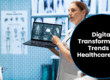During mobile app development, it is important to have a target audience in mind. Knowing who will use your app will help determine what features and functionalities will be necessary. Businesses may have an incredible app idea, but if it doesn’t meet the needs of their target users, the app will not be successful. Additionally, B2B and B2C apps will have different considerations as well. What businesses may not consider, however, are the users with varying forms and degrees of disability.
Often, when designing, the “ideal user” that we imagine is a completely able-bodied person. By considering how our designs may not be optimized for a diverse audience, we begin to notice ways in which we can improve the development of our apps. Often, optimizing the UI/UX of an app will not create a large amount of additional work. However, integrating these features will be much easier and useful if it occurs during the development process and not down the road as part of a frenzied attempt to address a problematic oversight. So, here are some tips for designing accessibility into a mobile app’s UI/UX.
Designing Accessibility for Blind Users
Voice-enabled capabilities are a great feature to include in a custom mobile app. Many users take advantage of hands-free capabilities, with some even preferring to speak over typing. However, designing accessibility means understanding that this feature is more than mere convenience for some individuals. For users with vision impairments, voiceover features can be the difference between an accessible app and one that’s completely unavailable to impaired users. Apps built specifically for blind users offer some wonderful ideas for features that could be included in development.
You may consider the following voice-enabled options for your mobile app:
- The ability to have text on the screen read aloud
- Alt text/captions for pictures so that screen-reading tools can describe them
- Voice-activated search features
- Navigation that is directed by voice commands
- Verbal interaction with a virtual assistant or chatbot
- Read-back features to verify entered information
However, accessible solutions do not just consider the broad implications of disability. It is important to note the varying degrees of disability and how technology often widens the gap between those who have access to innovative products and those who don’t.
For instance, how would a user interact differently if they have been blind since birth versus experiencing vision impairment later in life? What is the extent of their vision impairment?
Accessibility is becoming a more prevalent topic, especially with higher-profile cases such as Domino’s Pizza v. Guillermo Robles. Robles is a blind man who sued the pizza chain after finding that he was unable to place an order from their website using screen-reading software. The dispute has come down to whether websites and mobile apps are subject to the Americans with Disabilities Act (ADA). Since the Supreme Court declined to hear the case, the previous ruling remained — websites are covered by the ADA because services need to be accessible to the blind and visually impaired.
As the consequences for a lack of accessibility continues to increase, more and more businesses will start to take notice. The creation of accessibility standards and technology requirements would help to standardized the tech industry. Thankfully, by considering diversity during the development process, your company will start off ahead of the rest. And for larger companies with a broad target audience, considering accessibility could even help you avoid a lawsuit and the unwanted press that accompanies such an event.
Mobile App Accessibility for Other Vision Impairments
When designing the mobile app UI, companies should consider how the look of their app can convey a message about their brand. Anything from the chosen color scheme to the font choices, layout and inclusion of logos can remind users of your business whenever they are using the app. However, when it comes to design, less is often more. What may seem like an edgy font choice could become a barrier to reading the text on a page. For some, certain font sizes, appearance and color choices strain the eyes more than others. It is best to choose font styles and colors that go well together, while still providing enough contrast to be legible.
A second thing to consider is that the “perfect” color scheme could actually look extremely different to colorblind users. Color theory may fly out the window if you choose a palette that is not optimized with accessibility in mind. The first thing to note is that there are different types of colorblindness. Understanding what the differences look like can help you be prepared during development. But before you give up on accessible design, it is not necessary to only stick to colors that are universally seen or choose a black and white theme. However, if color is being used to highlight certain features, choosing colors that are too similar to each other could lead to some frustration and hinder the app’s UX. To avoid this, perform a quick check to make sure colors will still be distinct enough to a user with a color vision impairment.
Accessible Design for Users with Hearing Impairments
If your app includes video, especially for app tutorials, it is important to have subtitles included or as an option that can be toggled on and off. Additionally, sound is often used to signal notifications or to draw attention to certain parts of the app. Including haptic feedback or visual features such as blinking can also notify users and help them direct their attention. There are certain apps designed specifically for users who are deaf or have hearing impairments. Many utilize voice-to-text technology. Advancements in Natural Language Processing (NLP) also help with speech detection and transcription. Depending on what type of app your business is looking to develop, you can determine if this would be a useful feature to include.
Accessible Design for Users with Cognitive Disabilities
Simplicity is a good goal for a development project. If you start with your main goals in mind, you can determine the necessary app functionalities and build out from there. Simplicity becomes even more necessary when you have users with cognitive disabilities. Some cognitive considerations that could affect a user’s experience of an app’s UI/UX include ADD/ADHD, those on the autism spectrum, and other learning disabilities.
App accessibility for users with cognitive disabilities is in no way about “dumbing down” your message and features. Instead, it is a reminder to pause and determine if your app is getting too cluttered with fancy features that distract from the main purpose of the app.
Some key considerations include:
- Whether your app is intuitive or includes instructions/tutorials when necessary;
- Key features are easy to locate and user paths are optimized;
- Textual information is not too broad or full of unique terms without context;
- The complexity of the app is tailored toward your intended audience (i.e. general, business, expert, etc.);
- The UI guides the user and utilizes design principles to direct attention;
- And whether the technology within the app will aid or hinder the use of the application interface.
The benefits of these considerations mean that your business will want to consider them regardless of your user base. Thinking in terms of accessibility is just an added benefit.
Making App Accessibility a Business Goal
It is necessary to note that this list is not exhaustive. There is a wide range of disabilities that could affect the way that consumers experience the UI/UX of your mobile app. However, hopefully, these tips will get you started on thinking about how your services could be adapted to serve a wider community.
To determine if the accessibility of your app is successful, make sure that a few users with varying disabilities are involved in the app testing process. By including a diverse group of users in the test group, you can see how different people interact with the app. This will help you determine if your mobile app will meet the desired goals across the user base.
To take this one step further, businesses can involve those with disabilities in the development process itself. This could include bringing people in for consulting, utilizing their ideas in the concept and design stages, or even hiring employees with disabilities as developers. While this would be most beneficial if you were designing an app specifically to assist those with disabilities, a diverse development team adds creative variety and expertise to the project.
The Benefits of App Accessibility
When designing accessibility into a mobile app, it is important to remember the purpose. Rather than merely trying to fulfill a requirement or avoid legal trouble, accessibility is about providing your services in a way that is available to everyone. What most businesses don’t realize is that this also opens up a whole new flood of potential consumers! A little effort toward inclusivity goes a long way.
To continue the discussion about app accessibility, contact the team at 7T. We take pride in leveraging emerging technology in our mobile app development projects and can help you design the accessible features that your business needs.
Additionally, our developers are experts in creative UI/UX design, mobile security and mobile analytics. Based in Dallas, 7T maintains regional offices located in Chicago and Houston. To discuss your development project, contact 7T today!